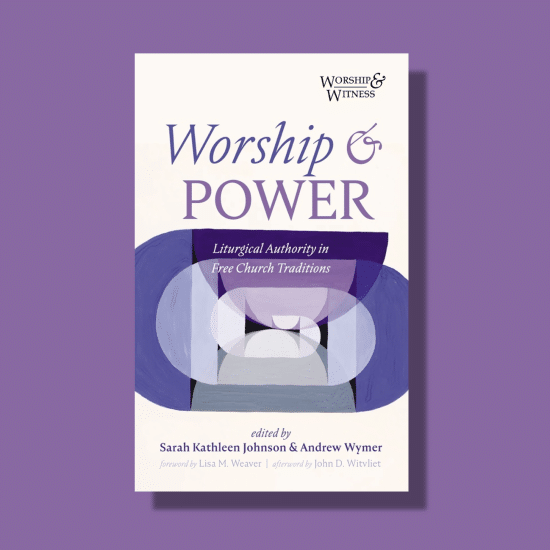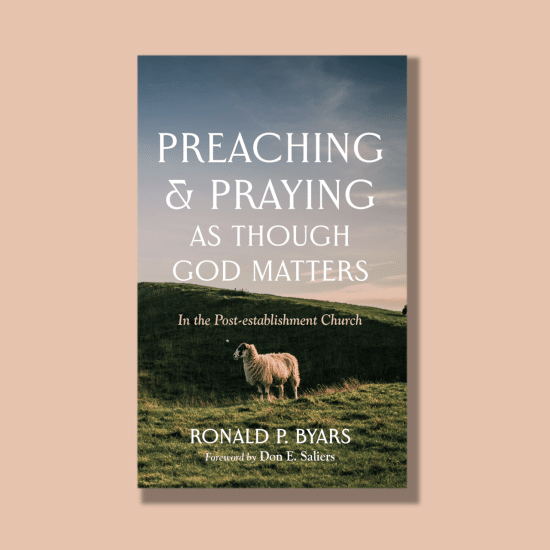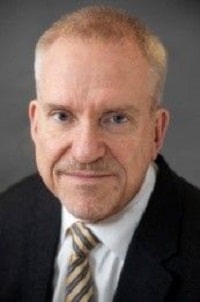By Ken Satterfield, Word&Way Advertising and Marketing Coordinator
I heard a pastor once say that the crying of a baby during the worship service is a glorious thing.
I agree — it is wonderful to have a child of God of any age in worship. However, don't you suspect that perhaps Satan capitalizes on any opportunity to distract God's people from worship?
Over the years, I can recall crying babies, people trimming nails, unusual coughs and sneezes, rumbling stomachs, paper airplanes and the memorable child who bellowed, "Don't spank me," as he was half-carried out of worship.
Electronics add a whole new dimension to potential distractions. No matter how well planned the service, you can't help but notice sound systems that feedback, hum or ring, microphones that are not turned on — or not turned off when placed in a mic stand — and damaged accompaniment CDs or cassettes.
No doubt that pastor would not label cell phone rings and hourly chimes on watches as glorious.
Then there are projection screens and monitors. When not an afterthought, this technology will enhance rather than detract from worship.
Less is more, Part 1. Regardless of your presentation software, you have many options for colors, fonts, transitions and animated graphics. Here's a hint: You don't have to use them all.
Find consistent backgrounds and transitions for common worship elements, such as hymns or sermon points. Use sans-serif fonts for easily read text.
Less in more, Part 2. People will be able to remember information as a quick statement rather than in lengthy details. For example:
KEEP IT SIMPLE.
Which jumped out at you — the paragraph or the short statement?
Using bulleted points helps summarize information. Or use multiple slides. Graphics — used in moderation — can also help.
Computer and sanctuary. Your rear-lit computer screen is not like the church's viewing screen. Often front-projected, the latter is affected by different resolution, sanctuary lighting and daylight. Details and colors can be muddled or invisible.
Keep type large (no smaller than 36 points in a pinch) and contrast high. Stay away from edges to avoid clipping, and test your presentation if possible.
Don't rely solely on the software. One Christmas Eve candlelight service dissolved into a giggling fit for my wife and sister-in-law when the words to "Silent Night" mistakenly read "Radiant beans from Thy holy face." Words included in music software can have mistakes! Turn on your software's automatic spell checking feature and look for mistakes beyond misspellings.
Know your software's quirks. For a hymn or Scripture, our church software has the tendency to place one line on a screen, which looks odd. Provide training and access to the operator's manual.
Know worship quirks. It's obvious when the operator is not on the same page with a leader. Communicate repeats, refrains and changes. Provide the message text or outline.
Use a gatekeeper. Many churches have a decision-making process to determine what is included in the bulletin. Use the same system for deciding what will appear on screen.
Are announcements appropriate? Accurate? Dated?
Once an item is approved, operators should not change it (except for inevitable last-minute changes) to avoid mistakes.
Don't steal. Just because you can find it on the Internet, you still need copyright permission and music and video licenses.
Have a Plan B. Complement screens with a printed program in case of power surges or other electronic gremlins.
Be creative. For example, include names and pictures of those recognized at a baby dedication or baptism. Video can also help emphasize a theme. Many of these ideas can come from the operator.
Beware of camera mishaps. In addition to text, you may use cameras in worship. When shooting close-ups, be prepared to quickly switch views from a child who's not ladylike during the children's sermon, a smart-aleck teen, or a person who licks his lips or scratches his nose (or worse) during prayers. This can go beyond distracting to potentially embarrassing.
Other suggestions can be found in articles by Jay Delp for Youth Specialties ("Word Up!: Creating Dynamic Visual Presentations" and "Creating Effective On-Screen Graphics") and "Designing Powerful Slides for Sermons" by Oxygen Church Media. (04-20-06)