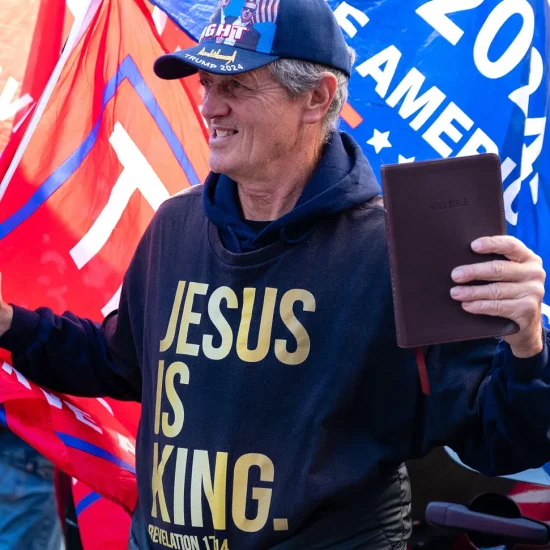Not everyone utilizes the Internet, but nearly everybody can appreciate the power of batteries. The most common types of disposal batteries are zinc-carbon and alkaline. Zinc-carbon batteries are good for low-drain devices. Alkaline batteries account for 80 percent of U.S. manufactured batteries and are popular for their low cost, long shelf life and slow drain, making them useful for players and toys.
Rechargeable batteries come in several varieties, but the nickel metal hydride (NiMH) batteries are best, especially pre-charged, a difference that makes them more expensive. They are good for hundreds of charges, but will lose charge each day they sit idle, and will become unpredictable as they get older.
Lithium ion (Li-ion) are the rechargeable batteries found in laptops and the Li-ion polymer ones in smartphones.
There is no perfect battery for all uses. Here are general tips on making best use of your batteries, regardless of type.
Get the right battery. Give special care to powering high-drain devices, especially digital cameras. You’ll change batteries less when you use those made for high-drain applications. Home rechargeable batteries should not be used for emergency devices.
Store them properly. Disposable batteries are best kept in a cool, dry place. For dancing Santas and other seasonal devices, remove batteries when they will not be used for a long period of time.
Unplug the charger once rechargeable batteries have a full charge. NiMH and nickel cadmium (Nicad) rechargeable batteries should not be left depleted. NiMH batteries can be kept in the refrigerator to help keep their charge — but allow them to return to room temperature before using them.
Dispose of batteries correctly. Each year, Americans alone dispose of 180,000 tons of batteries. Fortunately, some non-profit organizations and retailers, such as Best Buy, assist by providing recycling locations.
States have varying laws about what can be disposed; however, mercury-based alkaline and silver oxide batteries are always deemed hazardous and must be recycled. Other types can legally be disposed but consider taking them to recycling facilities. Proper disposal may include discharging, taping leads and putting in plastic bags to avoid shorts.
Laptop and phone batteries are in constant use. How can they last longer?
Computer battery tips. Taking steps to lessen your computer’s workload can help extend laptop battery lifespan. Turn off unused programs running in the background and minimize the number of active programs running. Dim your screen and turn off wireless communication when not in use.
Put less load on your computer. Use your hard drive rather than a CD/DVD. Utilize hibernate rather than standby mode, and optimize your power options. Defrag your hard drive regularly if your operating system is not already scheduled to do this.
Be kind to your laptop. Clean the machine’s air vents, charge a battery completely before unplugging, keep the contacts clean, and do not leave the battery in a discharged state.
Other mobile tips. Many laptop tips also work well for smartphones and tablets. Dim the screen, and turn off Bluetooth and wi-fi when possible or 3G/4G when practical. Turn off unused apps and GPS. Reduce the screen dim time. Turn off vibrate, which uses more power than ringtones (instead, keep the phone screen in view) and other unnecessary notifications. For iPhones, turn on autoscreen brightness, and for newer Androids, adjust the PowerSaver mode.
More help:
• Battery types: tinyurl.com/MATI-power1
• Battery selection guide: tinyurl.com/MATI-power2
• Recycling batteries: Call2 Recycle.org or 877-2-RECYCLE
• Adjust laptop performance: tinyurl.com/MATI-power3
• Optimize Android settings: tinyurl.com/MATI-power4
• Optimize Apple products: tinyurl.com/MATI-power5
• Cleaning battery corrosion: tinyurl.com/MATI-power6
Ken Satterfield is advertising coordinator for Word&Way.