One of life's unexpected pleasures is discovering a shortcut that knocks time and miles off a trip. It's the same when using your computer. Keyboard shortcuts can allow you to be more efficient without having to search menus for the right command.
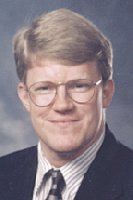
Ken Satterfield
|
The tips below may vary depending on your operating system, software and even the computer brand, but should hold true. Mac commands are included where available.
General
• F1 (CMD-? and CMD-Shift-?) to find help on the desktop or in an open program.
• F8 (Shift) to start in safe mode when the computer first boots. • Delete (CMD-Delete) removes items to the Recycle Bin, or Shift-Delete to delete immediately.
• CTRL-Z (CMD-Z) to undo your last action in a program, or moved or deleted file.
• CTRL-A (CMD-A) to select all.
• CTRL-F (CMD-F) to find.
• Windows Key-E (CMD-space) to search.
• Windows Key-M (Option-CMD-M) minimizes all windows. Use Shift-Windows Key-M to undo.
• Alt-F4 (CMD-Q) to quit a program.
• Hold down CTRL key while moving files to only copy them from one place to another.
Word processing
• F7 (CMD-:) for spelling and grammar check, or Shift-F7 for a thesaurus.
• Shift-(arrow keys) (Mac or Windows) highlights text. CTRL-C (CMD-C) copies selected text; CTRL-V (CMD-V) places copied text at the cursor's location; CTRL-X (CMD-X) deletes it. Select text and then use the appropriate command.
• Shift-F3 to toggle case of selected text.
• Alt-Shift-D pastes the date, Alt-Shift-T the time.
• When in a long document, Shift-F5 will return your cursor to where you were. And CTRL-Alt-S will open a split-screen view of your current document.
• CTRL-Enter forces a page break.
• Though not a keyboard shortcut, use Format Painter (on the standard toolbar) to "paint" any formatting in your document to another block of text.
Office
• F12 (Shift-CMD-S) opens a Save As box.
Browser
• CTRL-+ enlarges text (minus key reduces).
• In the navigation line, type a word. CTRL-Enter adds the beginning and end of a .com URL. Use CTRL-Shift-Enter for .org and Shift-Enter for .net.
Accessibility
The left Shift and Alt keys held down with the PrntScrn key toggles high contrast mode. Windows Key-U turns on the Utility Manager, which offers read-aloud text, magnifier and an on-screen keyboard. Find more at microsoft.com/enable/products or for Macs, apple.com/accessibility/macosx/vision.html.
Take note of other shortcut items listed next to icons and commands. Find more shortcuts for Windows at support.microsoft.com/kb/126449/; for Office 2003 at tinyurl.com/SCOffice2003; for Office 2007 at tinyurl.com/SCOffice2007; and for Macs at support.apple.com/kb/ht1343.
Finally, create your own shortcuts with the free download and tutorial found at autohotkey.com, or QuicKeys (startly.com) for both Windows and Mac.
Ken Satterfield is advertising and marketing coordinator for Word&Way.
