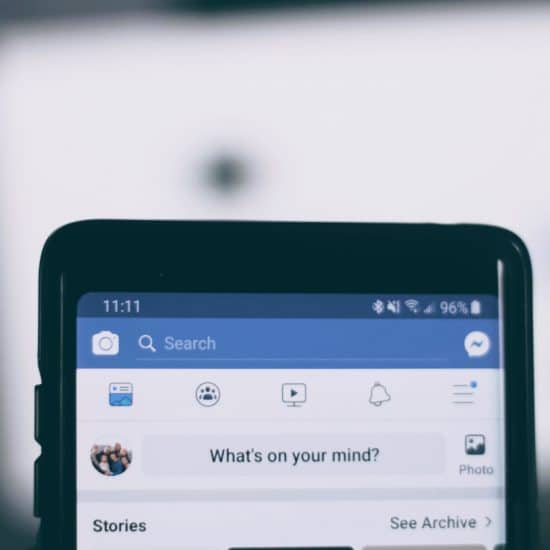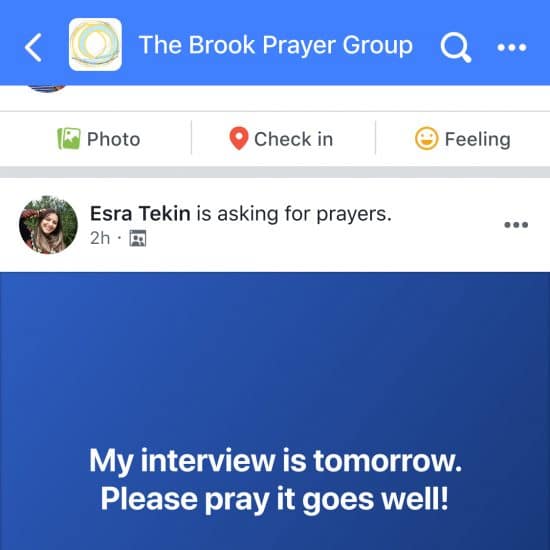The subject of this column comes from my need to keep up with one site that boasts half a billion members — Facebook. I approached Facebook out of curiosity when I joined in 2008, but at least took the plunge long before my teen reluctantly signed up. (And has since left me in the dust.)

Ken Satterfield
|
Not yet a member? It's easy to do — and free — at Facebook.com. At first, your Facebook page will have a complicated, hard-to-remember name, but visiting Facebook.com/username will allow you to select a username that is easier to share.
Next, you need friends. That's the fun part, discovering and trying to look up classmates and people you'd lost track of. This month, I helped a friend track down a buddy that he hadn't seen in 15 years — in Africa!
To start your "treasure hunt," either type names individually or visit facebook.com/find-friends. The Facebook site works using your e-mail domain or using "Other Tools" to import contacts from your e-mail program or from your profile information, such as a school attended.
When someone accepts your invitation, you can see their profile and look for mutual friends. In the beginning, friends who join will be invited to suggest you to their friends as well. Facebook also suggests others to you based on mutual friends.
You can then establish Pages and Groups. What's the difference?
Pages, designed for organizations and businesses, brands, causes and entertainment, can be seen by anyone on Facebook. Those that "like" the Page or the organization will get news feeds. Designated administrators, who also receive statistics about the Page's use, can make changes. It is possible for a page to be created using a business account, which is more limited in scope. A Page also allows you to publicize a real or virtual event through the Apps link on the page.
A Group can be established by anyone based on any common theme or interest, such as "antique doohickeys" or "William Taft rocks!" Groups can be open to everyone, open for members only or secret. If anyone in the group posts a message, all members — up to 5,000 — receive it. Collaborating and sending group invitations also are available. A Group cannot be converted into a Page at this time.
Facebook is currently moving Groups to a newer format. A notice posted on older Groups states archiving is coming and provides help in making the conversion. Those using the old format to promote a business are encouraged to establish a Page. Note: Members of your archived group will not carry over if an administrator has not made this conversion.
There are times when you would want both a Page and a Group. For example, a mission organization might publish news and events on a Page, while those serving the organization can keep up with one another in a Group.
There are other ways to connect as well — Facebook Places, to let friends know where you are; Community Pages, based on shared experiences (versus an official Page) and Networks, the less-powerful-than-it-used-to-be way to connect with people from the same school, country or business.
Many churches also have established a Facebook presence to communicate, but must take the time to do it right and commit to staying with it. A comment on this month's Web Evangelism Bulletin states it well: "If your church members spend more time on Facebook than they do at the church building, then why isn't your church on Facebook?" Angela Alcorn has a free PDf guide to Facebook marketing that can be downloaded at makeuseof.com/pages/downloads.
Facebook periodically makes changes to allow members to network better while reducing spam and other unwanted information. So it pays to keep up with updates. You should also take time to look at your settings (see tinyurl.com/tenFBsettings) and privacy protection on Facebook, which can also be downloaded at makeuseof.com.
Ken Satterfield is advertising coordinator for Word&Way.