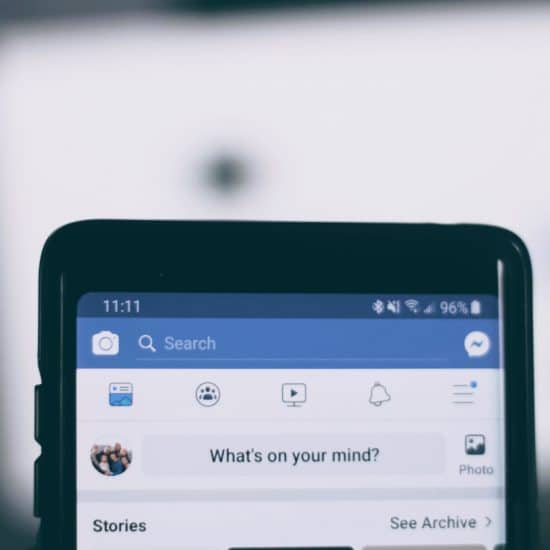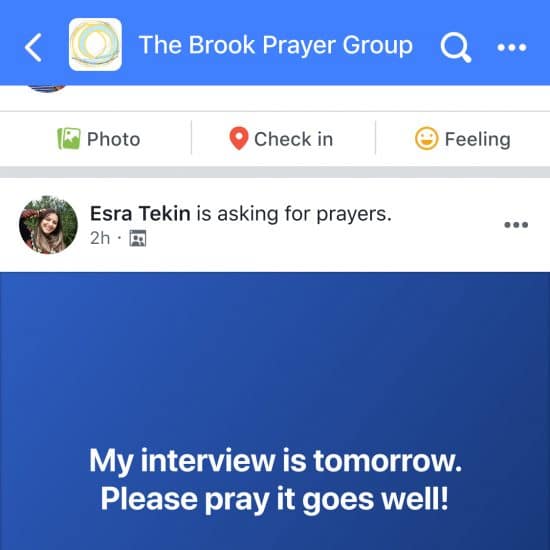Facebook celebrated 10 years of existence last week. Think of the impact it has had in only a decade: From a few people in Harvard dorms, it now claims 757 million active members.

Ken Satterfield
|
While about 15 percent of U.S. citizens, or some 40 million people, said in a 2006 CBS survey that they read their Bibles or other religious text daily, 19 percent of U.S./Canadian Facebook users — about 143 million — check their status daily.
Those who check Facebook monthly, approximately 1.23 billion users, is a larger population of any nation, except China, and more than the populations of every continent, except Asia.
What makes it so popular? A Boston University study found that Facebook met users needs to belong and for self-preservation.
Despite news accounts of younger users abandoning Facebook, a recent Pew Research Center study found 73 percent of teens 12-17 use it. And of those of all ages who don’t use the social platform, just over half live with someone who does.
To celebrate Facebook’s 10th anniversary, here are 10 tips:
1. Users can go to facebook.com/lookback and automatically generate a short “Look Back” video — when you joined, pictures and most popular posts. If you don’t like it, be patient — an edit feature will soon allow changes. Relive the 20 biggest moments in the past year with “Year in Review” (facebook.com/yearinreview).
2. Do you have a distinctive username for your page? Give it careful thought and then go to facebook.com/username. But you can only make one change.
3. Facebook has been criticized for how it treats your privacy. Conceal (facebook.github.io/conceal) encrypts data on Android SD cards, protecting your data from being accessed by a malicious app. Speaking of privacy, know your settings. Visit facebook.com/settings/tab=privacy to see your current settings. Business Insider explains settings further at tinyurl.com/MATI-FBprivacy.
4. You can link your Facebook to also post to your Twitter account. Go to facebook.com/twitter to start the process. Keep in mind that these often serve different purposes — Twitter for short comments, Facebook for more personal posts. Your content may not be appropriate for both. Make sure to monitor both for responses. A Twitter account can be linked back to Facebook by opening Twitter, going to Profile under Settings and following instructions. If you have multiple accounts, make sure you link to the right one!
5. You may not be aware of additional messages . On your home page, click Messages on the left, then Other.
6. Graph Search (or facebook.com/about/graphsearch) at the top of the Facebook page allows you to search for friends with common interests. As you type, it suggests other searches. Refine search results by gender, location or other settings. A mobile version is in the test stage.
7. Tired of invitations to play Candy Crush? Click the gear in the upper right-hand corner, choose Settings, then Blocking on the left side to block apps — or the person inviting.
8. You can download all your Facebook data. Click the gear, choose settings and just under the options you’ll find a link to download.
9. If you use Facebook on a mobile device and get tired of comment notifications from a post, click the icon on the top left, scroll down to Account Setting, tap, then choose Notifications. You can click Edit to turn off recent notifications.
10. And for fun: Just above the download option is Language. Mixed in with many other options is English (upside down) and English (pirate) as a primary language. April Fool’s Day is only a month and a half away!
For more information about utilizing Facebook in your church or ministry, try Internet Toolbox for Churches (tinyurl.com/toolbox-FB) with ideas for avoiding problems and increasing responses.
Ken Satterfield is advertising and marketing coordinator for Word&Way.