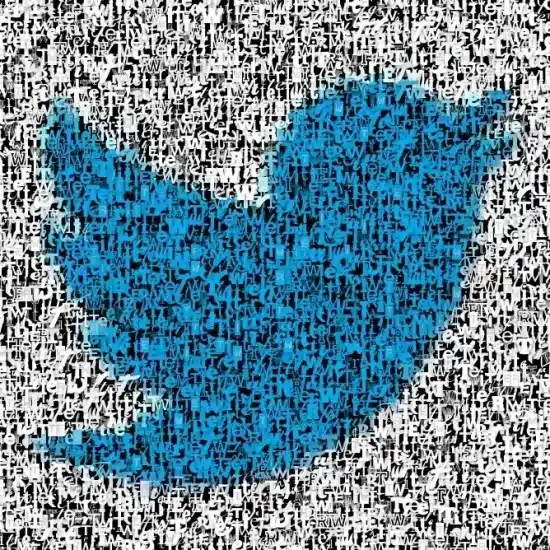Ken Satterfield
Church business administrator Ed Marino recently shared on the Church Law & Tax website that his church received word it owed several hundred dollars to a stock photo company because a stock photograph had been posted unintentionally on the church website without proper licensing.
While investigating the accusation, Marino learned three things:
• Stock image companies are cracking down on violations. (They use tools such as ImageRaider.com to find unauthorized image use.)
• Search engines such as Google have a disclaimer that they are not required to include license information.
• If an image is repackaged and posted without including licensing information and you use it, you are still liable.
In a classic routine, comedian Steve Martin shares the key to being a millionaire and never paying taxes is to use two simple words when confronted by the tax man: “I forgot.” For stock footage companies, innocent mistakes or “we’re a small church” won’t work either!
That’s fair. Professional photographers go through a time-consuming process to get that “just-right” photo. They deserve compensation.
Here are some steps to finding legal images to use online:
• Google and Bing offer image search. Yvon Prehn’s Effective Church Communications site includes a video describing how to legally download images from search results on Google (Images > Search Tools > Image Rights) or Bing (Images > License) and choosing an option that allows you to use, modify and share (effectivechurchcom.com/2015/01/how-to-legally-download-images-from-google-and-bing).
• Researching images is a smart extra step. TinEye.com allows reverse image search using an uploaded image or URL, helping you to find a source and different sizes and resolution. Google Image Search allows you to find sources and possible costs. Plagiarism Today provides a step-by-step procedure (plagiarismtoday.com/2014/02/06/using-google-image-search- license-photographs).
USAcyborg.com offers Fast Image Research. The add-on for Firefox and Chrome browsers allows you to right-click an image, choose Research Image and both Google and TinEye are searched.
• Creative Commons licensing (creativecommons.org/about) allows the creator of an image, music or academic material to designate how others can use it. Is credit required? Can it be used in a commercial project? Can it be redistributed? Their search page helps you look for images and video on a variety of sites (search.creativecommons.org).
• Many, many sites, such as Pixabay.com, allow searching for public domain images. These sites may require credits or free registration, or use a specific distribution method. Some suggest stock images for purchase. You can find lists of free stock photo sources, including restrictions, such as this list of 80 services at inspirationfeed.com/resources/tools/80-free-stock-photo-websites. And keep looking — I occasionally am made aware of a site that didn’t show up in one of these lists, most recently Pikwizard.com.
The Harvard Law School library (guides.library.harvard.edu/finding_images) provides a resource with annotated links to search for images, audio or video content.
• When in doubt, consider taking pictures or working with volunteer photographers. While they may not be studio quality, they may meet a temporary need. A discussion on the Church Administrative Professionals site (churchadminpros.com/pix.htm) considers age, privacy and submissions.
Most anything posted on the Internet never truly disappears. Marino’s experience (churchlawandtax.com/blog/2015/january/photos-on-church-web sites-learning-from-our-costly-mistake.html) also taught him that deleted online images can still be found through Internet archival services. Two examples are the Internet Archive’s Wayback Machine (archive.org/web) and the Library of Congress’ announced plans to archive Twitter feeds.
The saying goes that a picture is worth a thousand words. But consider ownership and privacy before posting so one of those words doesn’t turn out to be “oops.”
Ken Satterfield is marketing coordinator for Word & Way.