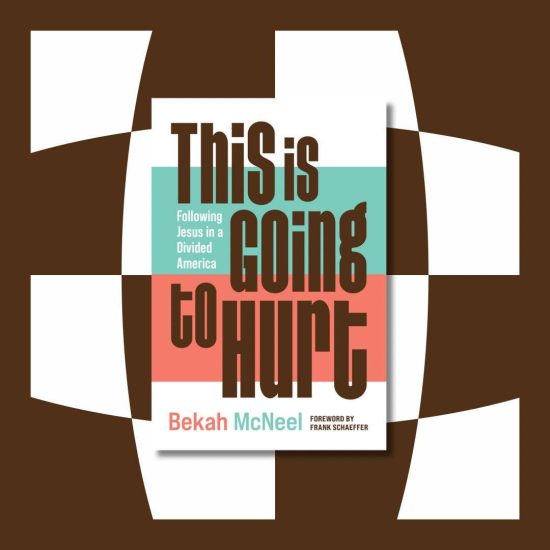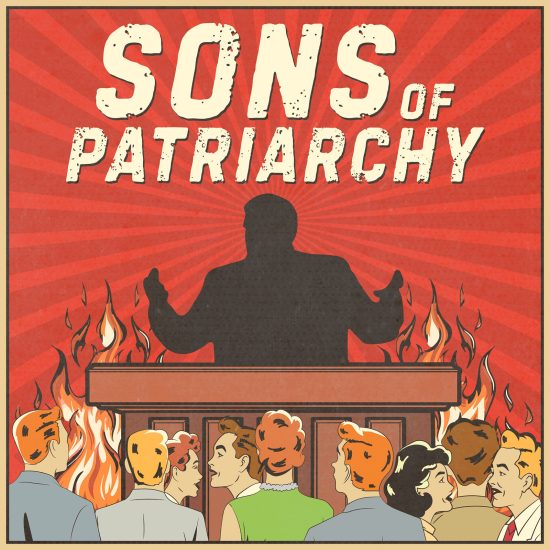It’s important for a church building to attract people with curbside appeal. “Webside” appeal is essential as well.

Ken Satterfield
Last month we started with social media. This column focuses on the need for being online-friendly, as churches are figuring out how to stay in touch while practicing social distancing.
First Baptist Church in Lee’s Summit, Missouri, shared how streaming their canceled worship services allowed them to broaden their impact. Success requires finding the blend of what works in your situation and meeting the needs of your people.
Word&Way has collected several resources to help you with the “how” of streaming a worship service (tinyurl.com/WW-CVresources). Even with the convenience of Facebook Live or YouTube Live for quick and easy streaming, doing it well takes preparation and planning.
Pre-recording a service leads to a massive file that needs to be compressed, or encoded to be used on the web. Christine DuVall, Converged Network Technologies Specialist at Modern Communications in St. Louis, notes the time savings of streaming, saying “either you are going to recompress it before you upload or you are going to wait a long time for YouTube or Facebook to conform that file.” Streaming directly to the web with something like Wirecast or OBS saves that time.
Our church began what Church Motion Graphics calls “simulated streaming,” recording and editing a service, reducing the possibility of a live technical glitch, and then using both Facebook Premiere and YouTube Premiere to schedule it to play at a specific time accompanied by online chat you can monitor (tinyurl.com/WW-CMGlive).

Photo by Allie Smith on Unsplash
As many churches attempt to stream, YouTube Premiere currently seems better able to handle the demand without buffering than Facebook Premiere. Or to put it another way, always develop a Plan B.
(Things I have learned — the hard way: 1) Use an alternative to wifi to avoid really slow uploads. Setting up a mobile hotspot works great in a pinch. 2) I had to learn this by trial and error, but when using Facebook, schedule your date and time first BEFORE selecting Premiere. Both of these will save you time!)
Regardless of what is the right solution for you, good lighting, audio, and a steady (not handheld) picture keeps your service from looking like a hostage video. Better equipment makes for a better service.
What about music and copyrights? First, stay away from pre-recorded music. Second, purchase a CCLI Streaming License (tinyurl.com/WW-CCLI-LS). You’ll need this to dispute a violation, as YouTube will quickly flag any copyrighted song.
Be creative. “Talking head” videos are the easiest to produce, but what else are you able to do? Use props and object lessons? Can a class meet over collaborative software like Zoom? Or, how about a short children’s time with a familiar face? Our youth pastor is scheduling online games and small group discussions.
Finally, be inclusive. How can a person that doesn’t use computers or smartphones be included? People can phone in and listen to collaborative meetings. Or, can something be mailed? Can a recording be sent or, when appropriate, dropped by? One other option I recently heard about was PhoneLiveStreaming.com, a service allowing audio streaming over a landline (without phoning in to a video conference, which is another option).
We live new and in challenging times, but the need to meet people where they are is always a constant.
See also:
‘Zoombombing’ Comes for Houses of Worship
10 Tips for Zooming into Online Church Meetings (PastorsLine)
Zoom Alternatives: What about Hangouts, Skype and Teams? (USA Today)
6 Online Training and Teaching Platforms for Churches (Church Tech Today)