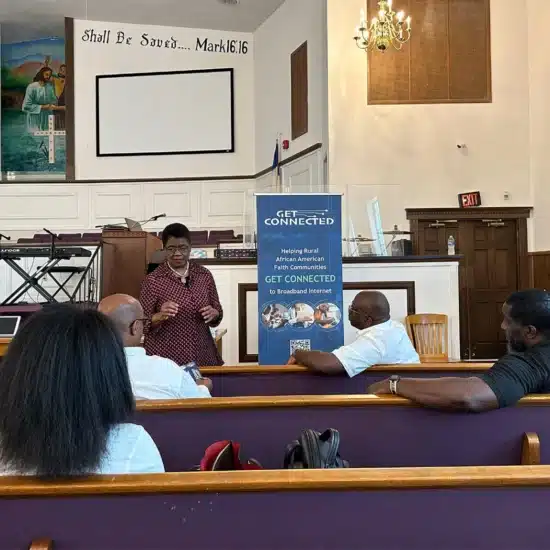Flash, a-ah, you saved every one of us… (“Flash,” from the movie Flash Gordon by Queen)
The lyrics are not really about Adobe’s Flash Player, but the multimedia software has been a part of websites, animation, games, and mobile apps since it was created in the 1980s. Widely installed on desktop computers almost two decades ago, it had advantages that allowed for interactive sites and the ability to operate over slower connections.

Ken Satterfield
Unfortunately, bugs and security problems with Flash Player and the growth of more secure replacements slowly sapped support for it until even Adobe in 2015 encouraged content creators to use other web standards besides Flash. Two years later, they announced that the end of life for Flash Player would be at the end of 2020.
Observant readers will note that this date has already passed, if you haven’t already responded to the Adobe prompt to uninstall Flash. This end-of-life status means that you can no longer download Flash and most if not all web browsers will remove support.
Other than uninstalling the software (instructions here for Windows and Mac), what steps do you need to take?
Embrace the alternatives. The version of HTML that addresses problems that were caused by Flash is now being used by web browsers, known as HTML5. Likewise, JavaScript is helping to make Flash unnecessary.
If you have a website or app that relies on Flash, they will need to be rewritten. Slightly more than 2 percent of websites currently use Flash, and churches have been advised for years to avoid developers that utilize Flash. But it doesn’t hurt to check for Flash Player elements in your site; go to drlinkcheck.com/blog/find-flash-files-on-website and follow the directions to find Flash links, not to mention checking sites for other potential issues. That’s how I confirmed our community chorus’s site still uses it for an audio player.

(Gerd Altmann/Pixaby)
Avoid Flash. Technology support site Ask Leo suggests that if you come across a site that still uses Flash, you really have two options: either 1) stop using it, or 2) complain and then stop using it. In other words, since you cannot change a site you use, find other sites.
Relive your childhood elsewhere. Last year, with all the extra spare time COVID-19 forced upon us, I discovered that some the classic online “Escape the Room” games use Flash. Are those and many other games gone forever? What about all those cool animated videos you used to share?
As Fast Company shared in December, there’s a workaround. FlashPoint is a free program created in 2017 that gives access to mostly Flash-oriented games (70,000) and animations (8,000). Among other options included in the article is The Internet Archive (archive.org). These options have the advantage of being safe from the malware threats Flash presented.
Change is inevitable. Embrace it where you can. Avoid it where you should. And find alternatives when you are able.
Ken Satterfield has more than three decades of media and marketing experience for Baptists and is currently a freelancer in Jefferson City, Missouri.