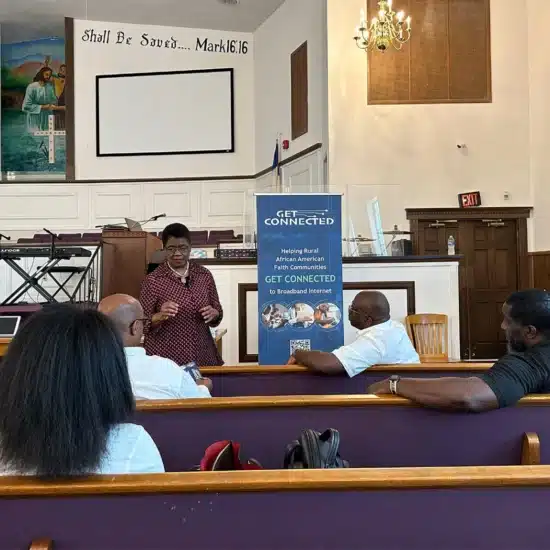By Ken Satterfield
If you are dragging, a doctor will tell you that some of the culprits could be excess weight, too much stress or not enough exercise. (Or age, but let’s not go there.)
Likewise, if your computer seems to be slowing down, several causes can also be addressed:
Clutter. If your hard drive is almost full, this will significantly affect your computer’s performance; find out the available space by going to Start > My Computer, then right-clicking a drive and choosing Properties.
In addition, as you create and access files, little file fragments scatter throughout your hard drive so that even if there is enough space, it is allocated poorly.
Run Disk Cleanup (Start > All Programs > Accessories > System Tools) on your drives to delete unneeded files, such as your Internet cache (the images that download from sites you visit) and Recycle Bin. Do this regularly, the frequency depending on your computer usage, to make this a faster process.
A second tab suggests more options. One is to remove unused Window components. You can also remove programs that you have installed but do not need or use.
A last option will remove all but the last System Restore file, used by Windows to restore the computer settings to an earlier date if the system was infected by a computer virus, for instance. This can free up a significant amount of space but will reduce your ability to restore.
Errors. Age does matter. Check the integrity of your drives by running the Check Disk program. Go to Start > Run and type “chkdsk C:” (without quotes) if your hard drive is C. Add “/f” at the end to automatically repair errors. You may be told this will be done the next time the computer boots up. Microsoft offers guided help in this area.
Viruses. These can cause your computer to slow down, act oddly or be hijacked to send out spam. Installing a free download like Grisoft’s AVG or purchasing a program such as Kaspersky Anti-Virus 6.0 ($34 and up through Amazon.com), then regularly updating and running the program will help eliminate threats.
Spyware. This refers to software that can gather personal information and change how your computer performs. Running more than one anti-spyware program is an effective strategy. Two such programs are Lavasoft’s Ad-Adaware SE Personal and Windows Defender, both free.
Background programs. If you try to do too many things at once, your performance suffers. Computers running too many programs or processes can slow down, too.
Go to Start > Run and type “msconfig” (without quotes) and open the startup tag to see what programs are loaded on startup and uncheck those not needed. Caution: Unless you know what a program is, don’t change it. Uniblue offers free utilities including a Process Library to let you know how safe and necessary a process or DLL is, along with registry and performance scans. PCPitstop offers additional scans. Once you have made changes, you will have to restart your computer; check the window that opens during bootup to avoid seeing the message in the future.
One other culprit: if you have an excessive number of fonts you don’t use on your computer, this can slow down the speed of booting up your computer.
Disk Defragmenter. Once you have gotten rid of all the programs and files you don’t want, defragment your computer. This is like clearing space on your table at Thanksgiving to have enough room for dinnerware, food dishes and the turkey. To work best, at least 15% of your hard drive space should be empty. Run this from System Tools to analyze and then defragment your drives.
Many people dread these steps because of the time involved or the fear of damaging their computer. Your church can minister to users by hosting a community “Clean Your Computer” day where they can bring in and optimize their machines. Or, this can also be done as house calls. Free utilities described above could also be installed, with permission, along with instruction sheets from your church about the software. An area computer company may provide personnel at a nominal cost or for free publicity. Also look within your church walls for knowledgeable members. It is a simple way to make a positive impact in many lives.
Ken Satterfield has been a media consultant and is currently the Word&Way Marketing Coordinator. Send questions or suggestions to ksatterfield@wordandway.org.
More information:
Downloads: download.com
Microsoft helps: snipurl.com/PCperformance
snipurl.com/PCspeedup
snipurl.com/checkdisk
Mac helps: snipurl.com/Macperformance
Uniblue: liutilities.com
PCPitstop: pcpitstop.com