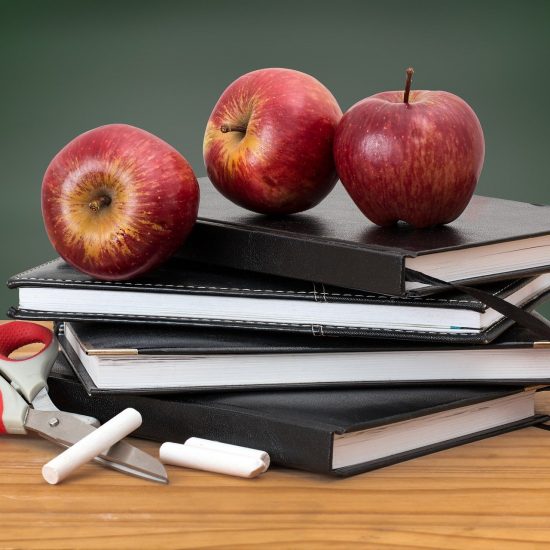Technology is a major part of today’s changing culture, even as people age. Pew Research reports (pewinternet.org/2012/04/03/older-adults-and-technology-use) that at the turn of the century, 14 percent of individuals 65 and older went online. Last year that number climbed to 59 percent, with 74 percent of those aged 65-69.
But today’s society promotes Internet use. People are encouraged to “go paperless” and pay bills online; those who want paper bills are sometimes charged. In an effort to be more efficient, the government puts more information online, offers online tax filing, and is moving to Social Security direct deposit and electronic debit cards.

Ken Satterfield
|
A paper industry lobby Consumers for Paper Options (paperoptions.org) has sprung up to fight for consumers’ right to have paper options.
Seventy-seven percent of older adults, some restricted by physical and other health issues, have indicated they would need assistance in learning how to use a new technology device such as a smartphone or computer tablet. The church can be a resource to that 40 percent of older adults not yet online. While some from other age groups also are not online (and not everyone wants to be), many older adults share some tendencies.
Classes and one-on-one tutoring, perhaps through the church library, can help those who want to learn. In addition to providing new skills, this can lead to intergenerational communication and socializing with others in the community.
What would this look like?
Long-term approach. No matter how interested someone is in developing computer skills, it is difficult to go from zero to power user in 30 minutes or less. Regardless of age, developing computer literacy skills is a lot like learning a language, requiring an ongoing effort that may take weeks or months.
Geared for the students. Start with an assessment tool to determine individuals’ needs, such as one the Minnesota Literacy Council (mnliteracy.org/educators/adult/technology/computer-skills) offers, along with teaching and learning resources. Guidance is also available from SeniorNet.org, or the Southern Baptist Convention Woman’s Missionary Union’s Job Corps for men and women (wmu.com/index.php?q=ministries/faqs/frequently-asked-questions-cwjccmjc).
More than a quarter of older adults own a tablet or e-book reader or both because of ease of use and lack of complexity. Teach people to use the devices they are likely to use at home, rather than an available workstation that may run older or different software. Help them configure sound and visual settings that best serve their needs.
Patience. Organizations that serve older citizens suggest building in review, pauses, repetition and backtracking, especially for those most unfamiliar with content. See the American Library Association’s suggestions at olos.ala.org/columns/?p=148.
Topic-driven. Which of these is more appealing: “Learn to use the computer” or “connect with your grandchildren”? Offer information on topics they may face, such as using Skype, paying bills online, avoiding scams, purchasing a tablet/reader, finding health information, emailing, listening to a podcast or streamed sermon and texting in an emergency.
Resources. What may be simple to you can be bewildering to someone who has no experience. Show learners how to develop and update lists of safe, reliable websites, e-books and cheat sheets for common tasks. Or create such lists for individuals who want help. About.com offers Internet 101 cheat sheets at netforbeginners.about.com/od/internet101/tp/Internet-Beginners-Quick-Reference-Guide.htm. The Geek Squad lists free helpful apps at geeksquad.co.uk/articles/best-free-smartphone-and-tablet-apps-for-older-people.
While not everyone wants to be online, ministry opportunities abound to reach out to those who may be ready to better surf the ‘Net.
Ken Satterfield is marketing coordinator for Word & Way.